5 Habits Everyone Needs to Adopt to Prevent Malware Attacks
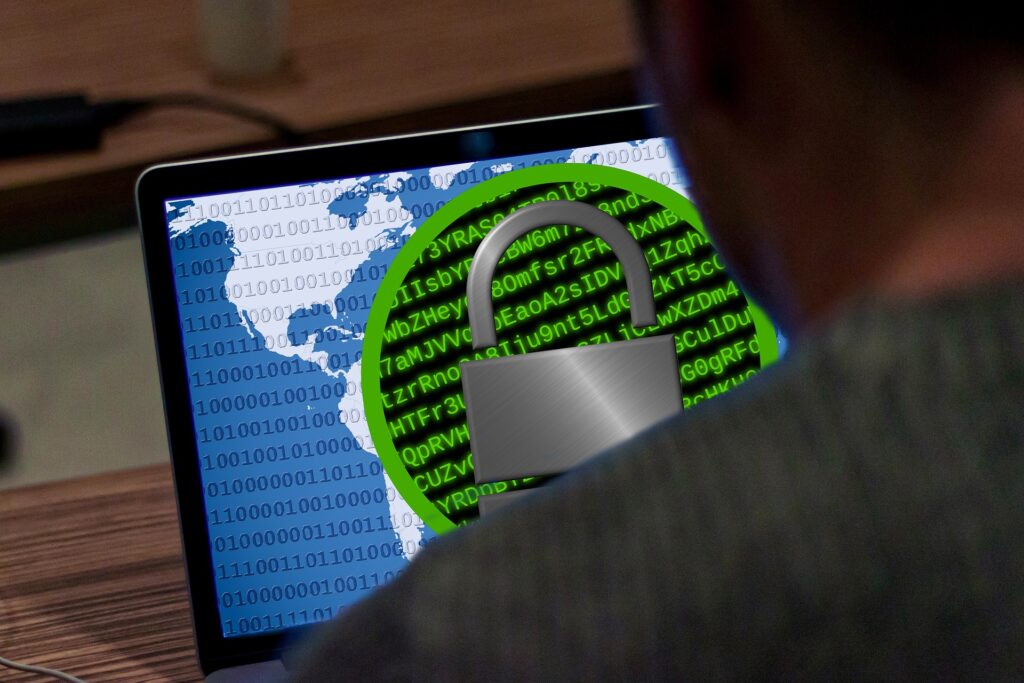 Are you looking to prevent malware attacks on your home or work computer but don’t know where to start? If so, we are here to provide you with the top ways to prevent malware attacks so you’re information can be kept safe.
Are you looking to prevent malware attacks on your home or work computer but don’t know where to start? If so, we are here to provide you with the top ways to prevent malware attacks so you’re information can be kept safe.
To see our top ways to protect your files keep reading below.
1. Have Phishing Simulations
The first step in preventing malware is to have phishing simulations for yourself and your workforce. Having an insider threat program is a very important aspect of modern-day strategies when it comes to cybersecurity.
You should plan ahead by creating an insider threat program to test your employees. This is especially important if your business exposes employees to sensitive data that could crumble the company if it’s exposed to an outsider or an attack. Having phishing simulations will help employees and yourself to be aware of what these attacks look like so they won’t happen within the company.
2. Make Sure Remote and Traveling Employees Are Secure
When you have remote workers or even workers that are traveling out of the office your business runs the risk of them accessing sensitive information on unsecured web connections. This means the business’ security is sacrificed for convenience.
With this said, your employees should be aware of the risks that unsecured networks pose to the company. By training and educating your remote and traveling employees on these risks can help them learn and to ensure that they won’t ever use an unsafe network connection again.
3. Keep an Eye Out for Weird Logins
If your company works normal hours then if someone logs in outside of the window this should be a red flag. One way to protect your computer and your business is to make sure there are no odd logins.
If you find that there is an odd login or two then you should begin to research it. Keeping track of what and who is using your system can help to protect you from a malware attack.
4. Look Out for Backdoor Trojans
One of the best malware protection strategies is to look out for backdoor trojans. Attackers will more than likely always keep a backdoor trojan open to transfer information. These can be in the form of malicious files.
These files will make sure there are ports always open so information can be obtained at any time by the attacker. This means that you can’t fully make sure that they aren’t entering your system even if you’ve changed login credentials.
To fix this you should always have a solution in place to deal with backdoor trojans. These solutions should be monitoring your system 24/7 and alert you when anything out of the ordinary pops up.
5. Use Password Managers
By using weak passwords over and over again just makes it easier for your system to be attacked. By using a password manager for you and your employees it can help them to create stronger passwords, meaning a higher level of security.
Now You Know How to Prevent Malware Attacks
We have given you the top 5 ways to prevent malware attacks on your home computer and even company computer. From having a password manager to help you make stronger passwords to engaging in phishing simulations, you’re sure to not have a malware attack anytime soon.
For more security information and tips be sure to check out the rest of our website.
